Download
 Version: 2.10.05.300
Version: 2.10.05.300- 32Bit Download
- 64Bit Download
- (Size: 1.5M Bytes)
 Version: 2.10.05.300
Version: 2.10.05.300- 32Bit Download
- 64Bit Download
- (Size: 1.8M Bytes)
TTXN Live Video Broadcast Server
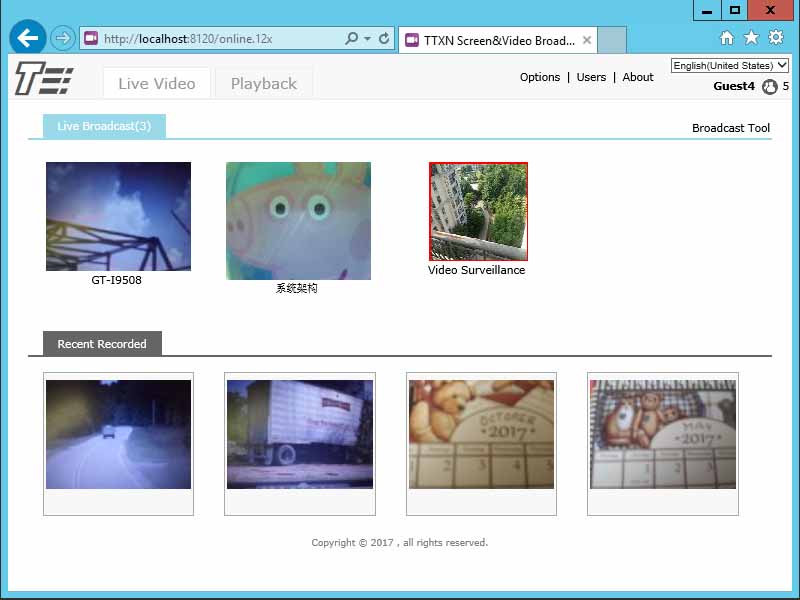
TTXN Live Video Broadcast Server works as Web Server. User can use any web browser to watch Live Video or VOD from Windows, MAC, Linux, Android or iPhone, and even user don't have to install any additional plugins(such as Flash Player) if the web browser support HTML5.
It is also a light weight and high performance multi-point communication server, it can establish multi-media instant communication channels among HTML5, Flash, Android, Windows and other native applications,
and can provide video access, storage, management and distribution service.
It's the simplest solution to live video broadcast, remote support,distance education, conference, Network Video Recorder (NVR) and etc.
User can use TTXN Screen&Video Broadcast client tool for Windows or Android to publish live screen and/or video to Live Broadcast Server, and others can use web browser to watch the screen or video from Windows,Linux,MAC,iPhone,Android....
What Live Video Broadcast Server can do for you?
I like to record video with my mobile phone, but my phone has only 16G storage, and some of them was occupied by other applications. So I have to move them to desktop PC frequently. Moreover, if I want to watch these videos from another computer or mobile phone, then I have to copy again.
Now I installed Live Video Broadcast Server on my desktop PC which has 1TB of hard disk. I don't worry about storage of mobile phone any more. The video will be recorded on the server directly. When I want to watch them from other computer or mobile phone, I don't have to copy the video, just need to launch a web browser to watch them directly.
Keep in mind, the server is live video broadcasting server, you can watch the video in real time, so you can share some interesting live video with your friends by sending a URL of your server and chat with them. But for me, I often use my software as video surveillance tool. When I am working in my room, and my kid is playing in living room, I can know what my kid is doing. Also when I am not at home, I can watch home from my mobile phone.
Not only for personal purpose, but also for a company, you can use the server to share your PC desktop to others for presentation, record screen operations and video for trainning purpose.
Get Started
This software is a portable application, there is no installation process requested. It's very, very, very easy to use.
Please download the 64bit or 32bit version of the package(.zip format for Windows, tarball for Linux) according to your system,
and extract it to a directory.
For Windows, goto the directory click 'T120.exe" to start the server;
For Linux, goto the directory, and run ./t120 to start the server.
The server listen on TCP port 8120 by default, please make sure the port is not blocked by any firewall.
Broadcast screen and/or video
Please download TTXN Screen&Video Broadcast to publish video, screen or applications, users can type the URL http://[your servr ip]:8120/ in web browser to view the live video and/or screen, please follow the instructions in the page.
Make server start automatically on Windows
After T120.exe started, the server console will popup, please type command 'regsvr', it will install the server as a windows service, the service name is T12x. Then you can type command 'exit' to exit console, the server is now running in background, and will start automatically on Windows OS booted. But if you have not run command 'regsvr', you must keep the console running, and have to start the server manually every time the windows start.
Once the server is registered as windows service, you can run command 'net stop T12x' or 'net start T12x' to stop/start the server on window command prompt. Also you can manage the service in Windows Control Panel.
Uninstall Server
If you have not registered the server as windows service, please delete the server directory.
If you have registered the server as windows service, please run 'T120.exe' again, and type command 'unregsvr' to unregister the service, and then you can delete the server directory.
Upgrade Server
- Backup the data file [Server Root DIR]/db/t120.db.
- Stop the server, you may need to run 'net stop T12x' on windows prompt, if you have registered it as windows service.
- Overwrite the server directory with new version of server.(DO NOT remove old directory, or recorded videos and other data will be lost)
- Copy back the data file to [Server Root DIR]/db/t120.db, and restart the server.
Manage Server
Type the server URLs(which are listed in server console on server started) in web browser. Server management UI will be displayed. The default administrator acount is: admin/1111 , please change it as soon as possible.
Important Notes:
- If you are not sure of your system type, please download 32bit version, it will always work.
- If the Windows Smartscreen popup to prevent from starting, please click 'More info', then click button 'Run anyway'. Our software does not harm to your computer.
Develop on TTXN Live Video Broadcast Server
With using our server, you may quickly develop any kinds of instant communication applications(Meeting,Live Chat,Push Message,Game,Live Video...) in B/S and/or C/S mode. We provide the following type of APIs:
- C++ API for Windows, Windows CE, Android NDK,Linux,iOS, Mac...
- C# API for Windows, it's indeed a wrapper of C++ API by CLR
- Java API for Android, it's indeed a wrapper of C++ API by JNI.
- Javascript API for Web APP
- AS3.0 API for Flash
TTXN Live Video Broadcast server is free software.
If you want to customize UI,features or develop on our server, please Contact US
 Screen and Video Broadcast
Screen and Video Broadcast